Atari STE
Info on Atari 1040 STe
Case
Take Apart Order
- Top Case
- Floppy Shield and Power Shield
- Floppy
- Bottom Case
- Power
- Top Shield
Screws
- Outside - Gold
- Circle - Long (floppy drive)
- Square - Short (top case)
- Inside - Silver
- Half circle on board - Long
- Straight on board - Short
- Power supply bottom - Long
- Back of Power Supply - Black w/ washer
Floppy Format
Cover right side hole with tape to make it DD. In Windows go to command line and type:
- format a: /t:80 /n:9
How to make Samples (digidrums)
In Audacity do the following:
- Import the audio you want.
- Select the thing you want to sample (should be less than 3 secs I'd say)
- Trim (cmd-t) the selection
- Go to Tracks > Align Tracks > Align with Zero, to move it to the beginning.
- Export as WAV file.
Load up 525 in Hatari (or real ST) and do the following:
- Under Export options do the following:
- File Type: AVR
- Format: Mono Signed 8-bit
- Check Maximize Volume
- Convert Freq: Atari 12292 Hz (can also use 8195 Hz for longer sample w/ less quality)
- Under Import select the WAV file you saved with Audacity
- Hit Export and give the file a name.
In MaxYMiser
- Import sample in the load sample area
- Click the S.E. Ext. button
- Change the Start value to 0044 (gets rid of signed data "pop")
- Correct playback is Octave 3 (F3) T on keyboard (Q if sampled at 8195 Hz)
- Note sample may be soft. Volume increase is destructive. Consider using YM volumes of $a or $b instead to match sample volumes.
MaxYMiser
BPM
Formula for BPM:
(15 * Freq) / Speed = BPM
Up/Down Hex
- $00-7F = Positive (0 to 127)
- $80-FF = Negative (-127 to -1)
DMA Channels
DMA channels can be set to 1ch, 2ch or Natural (or off) in the Config menu.
- 1&2ch take a bunch of CPU, but allow you to change pitch per note
- 2ch will produce quieter samples, 1ch and Natural will be louder
- Natural takes no CPU at all, but you can only change pitch per octave and it's only 1 channel
- Lower octave in F3 will give right speed
Techniques
- Portemento - Slide up/down to a specific note. Use "Pxx", xx being the speed (01 is slowest). Put the note you're sliding to on the same line (take out instrument so it won't retrigger). This is how you tell it to move up or down and to which note.
- Glizzando - Slide up/down the current note forever. Use "Hxx", xx being the positive/negative info above. Higher/lower values slide the note faster. Must have Portamento selected on the instrument to the right for this to work.
- Arpeggio - Multiple notes in order played quickly. Usually used to create "chords" on one channel.
- Vibrato - Pitch bend up and down with the note the middle portion. Sine wave, makes the note "vibrate". Think Whammy bar.
- Transpose -
- Fixed Freq -
- Fixed Detune -
Downloads
Beatbox vol 1&2
Crazy Q's drum machine samples (.avr format). 8-bit 12khz mono. Includes samples from:
- Casio RZ-1
- Emu SP-12
- Korg DDD-1
- Linn LM-1
- Oberheim DMX
- Roland TR-606
- Roland TR-707
- Roland TR-808
- Roland TR-909
- SCI Drumtracks
- SCI Tom
- TI Speak & Spell
Also available in .wav format: Beatbox Wav
Five to Five (525)
ST utility to convert sound files (see above on use with digidrums)
VGA
GBS-8200 is used, can use VGA cable. Pinouts:

Female

MALE
Atari Video Connector DIN13 (female):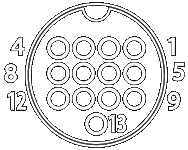
See: http://info-coach.fr/atari/hardware/interfaces.php#ATARI_VIDEO_INTERFACE
For Atari to VGA cable for GBS-8200, connect the following:
| Atari | GBS VGA | Type |
|---|---|---|
| 7 | 1 | Red |
| 6 | 2 | Green |
| 10 | 3 | Blue |
| See Below | 13 | C-Sync |
| 13 | 5 | Ground |
C-Sync C-Sync can be obtained by connecting H and V-Sync from the Atari video output, on pins 9 and 12. Care should be done to add resistors or some circuit to not overload the Atari.
That said, the Atari also has it's own internal C-Sync on Pin 6 of U211 (chip that is piggybacked on the bottom near RAM). The problem is getting it out of the Atari. One idea is to an attach it to a Printer cable on Pins 10, 12 or 13 with a clip, and make a printer connector just for it as part of a bigger video connector.
Another option is to use the C-Sync on pin 2 of the Atari video output, however on STe it adds the video itself. The C-Sync rides on this so it may be possible to have the GBS-8200 "see" it, but this needs to be tested. If it works, This would be the pinout:
| Atari | GBS VGA | Type |
|---|---|---|
| 2 | 13 | C-Sync-Grey |
| 7 | 1 | Red |
| 6 | 2 | Green |
| 10 | 3 | Blue |
| 12 | 14 | V-Sync-Yellow |
| 13 | 5 | Ground-black |
Powering GBS-8200 It required 5v at 2Amps. It will technically run from the 5V rail on the Joystick ports, but those run at 275 mA and will probably overload the Atari. Currently using a 9v, 1A rated power supply, might need to look for a different one. Better to use a wall wart than the Atari as no risk of screwing up Atari.
Build C-Sync circuit Could build a C-Sync circuit to put in the box with GBS-8200, power from wall wart on the circuit and also input into GBS-8200. More complicated and STE already has built in so may as well just use it.
Cleaner STe Audio
http://www.atari-forum.com/viewtopic.php?f=15&t=25928&start=25#p257315
Use:
- 2x 47uf Elko
- 2x 1 kOhm Resistor
- 2x 220 Ohm Resistor
- 2x 270 kOhm Resistor
- Low-Noise-Microphonecable (with shielding)
The correct pins of the LM1992 are the front output ones with number 14 and 16.
Schematic is to be done for both R and L channels.